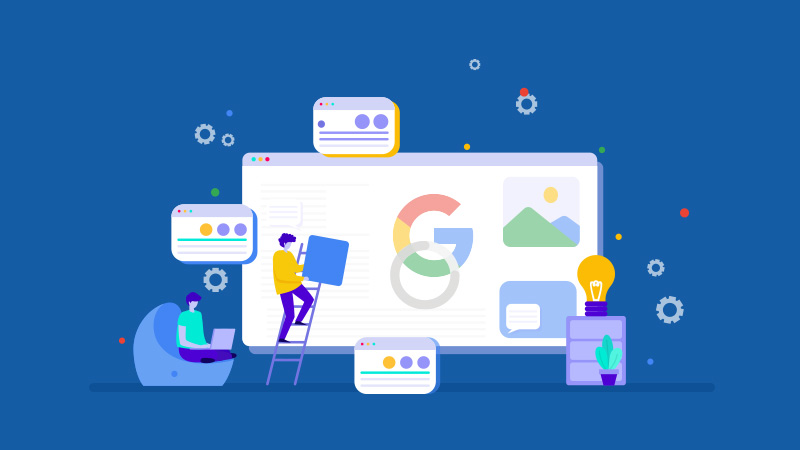Semalt: Page Experience As A Ranking Factor On Google
Table Of Contents
- What Is Page Experience?
- How Page Experience Affects Ranking On Google?
- What Are The Different Page Experience Signals?
- How To Optimize For The Page Experience Update?
- Final Words
With every new update, it is becoming clear that Google cares most about its users. If your website / web pages fail to provide the expected user experience, Google may rank them lower on SERPs.
Page Experience may look like two words, but it is the Page Experience update from Google scheduled for roll out in May 2021. However, the rollout process is delayed and will most likely finish by late August 2021.
Since knowledge about Page Experience is crucial for every SEO expert, website owner, and digital marketer, we have tried to cover all essential information related to Page Experience.
This article will also help you understand the role of Page Experience as a ranking factor on Google. So, let's start with understanding the Page Experience:
What Is Page Experience?
Google says that "Page experience is a set of signals that measure how users perceive the experience of interacting with a web page beyond its pure information value."
It takes into consideration different factors like:
- Whether the webpage loads slowly or faster
- Is the webpage mobile-friendly?
- Does the content remain stable when the page loads?
- Whether the webpage has intrusive ads
- Does it run on HTTPS?
How Page Experience Affects Ranking On Google?
According to Google, the signals used for measuring the page experience, such as page load speed, mobile-friendliness, HTTPS, and others, will join hundreds of Google search ranking factors.
When several pages have the same type of content, Google will consider page experience signals and give a higher rank to pages meeting the necessary criteria.
Introducing Page Experience aims to prioritize your audience and make sure the user experience and content you provide are better than others.
Note: Though Google says page experience is crucial, it'll continue giving higher rank to web pages with valuable information. It means if your webpage lacks page experience but has valuable content, Google can rank it higher.
What Are The Different Page Experience Signals?
After learning about Page Experience, you might wonder which necessary page experience signals Google considers for ranking.
Well, here are the signals vital for delivering a better page experience in Google SERPs:
- Core Web Vitals
Core Web Vitals are the set of specific user-centered metrics that, according to Google, are critical for the overall user experience a webpage provides. Core web vitals focus on the loading aspects of a webpage, visual stability, and interactivity.
There are three constituents of core web vitals:
• Largest Contentful Paint (LCP)
A crucial user-centric metric, Largest Contentful Paint (LCP), is used to measure the loading performance of a webpage; when the largest text block or image is visible after loading. LCP in websites that provide a better user experience appears within the initial 2.5 seconds of the page load.
If you want LCP to be lower on your website, make sure the files and images are optimized, employ fewer HTTP requests, and scale the server to align with the size and traffic of your website.
• First Input Delay (FID)
First Input Delay (FID) is the metric to measure interactivity (load responsiveness). This metric helps to identify user experience while interacting with unresponsive web pages.
It quantifies the time from a user's first interaction with your web page when their browser begins processing the reaction to that interaction. The lower FID, less than 100 milliseconds, is said to provide an enhanced user experience.
You can improve FID on your website by splitting the JavaScript files and making them small. Doing so will help you decide which essential elements should load first. For example, you can set clicks and taps to load first and effects and animations to load after that.
• Cumulative Layout Shift (CLS)
Sometimes, the content of a webpage changes without any previous warning. It happens because of the dynamic addition of DOM elements or when resources get loaded asynchronously above the existing content on a page.
The metric to measure visual stability is called Cumulative Layout Shift (CLS). For enhanced user experience, the CLS score should be less than 0.1.
To get a good CLS score, you can get your site's content pre-loaded. This way, elements that can shift the layout will remain arranged before the webpage loads. Another solution is the use of locked containers for content.
- Mobile-Friendliness
Being mobile-friendly is another page ranking signal that improves the rank of a website significantly. In February 2015, Google first clarified that a website's mobile-friendly nature would be a crucial ranking factor in the future.
This update was essential because of the increasing demand and usage of mobile devices. After this update, more and more mobile-friendly websites started appearing in SERPs.
You must make sure to optimize your site for mobile users. Google provides a Mobile-Friendly Test for everyone unsure about the mobile-friendliness nature of their website.
- Safe Browsing
While browsing, you might have encountered warnings like "this website contains malicious or deceptive content." Google and some other browsers detect sites containing malware or social engineering content, and thus, warns you before continuing to them.
Sometimes hacked websites also exhibit a behavior harmful to visitors or their devices. Fortunately, Google identifies such sites and warns its users.
If you want to find whether your site or its pages are affected by any security / safe-browsing issues, Google can provide you a Security Issues Report.
- HTTPS
A website starting with HTTPS (Hypertext Transfer Protocol Secure) means it provides secure communication between your device and the server. Google, in 2016, updated about the benefits websites will get after allowing safe browsing.
From then only, sites providing a secure connection have become Google's favorite and are ranked higher on SERPs. If your website doesn't offer secure communication (no HTTPS), you can learn to secure a website via HTTPS.
- No Intrusive Interstitials
Intrusive interstitials are usually pop-up advertisements and other features that block most parts or the whole webpage. These intrusive features deteriorate the user experience and prevent users from accessing the required content.
Google announced in January 2017 that pages not having easily accessible content to mobile users may not get a high ranking in search results.
How To Optimize For Page Experience Update?
So, now you know how important the page experience is for ranking high on Google SERPs. As the page experience update is in the rollout phase, you certainly want to know how to optimize your website / web pages for this update.
Here are some of the best ways to measure, monitor, and maximize page experience:
- Fix Core Web Vitals
Find the developer tools to measure Core Web Vitals and use them to diagnose and resolve user experience issues. After measuring LCP, FID, and CLS with the help of these tools, you can take steps to improve them. Some tools you can look forward to are:
- Make Your Pages Mobile-Friendly
Check whether pages on your website are mobile-friendly or not. For this, you can take the help of the Mobile-Friendly Test offered by Google.
This test is essential because now more people access the web via mobile devices. Once this test outlines the issues, you can take action to resolve them and make your web pages mobile-friendly.
- Resolve Safe Browsing Issues
Find out if there are any safe-browsing issues with your website. You, and most web admins, might not want the audience to face phishing attacks and unwanted installation of malware or software. This Security Issues Report can help you fix problems on your site.
- Secure Your Website With HTTPS
Check whether your site provides a secure connection. In other words, check whether your site uses an HTTPS certificate or not. The easiest method to check is to look at the left side of the website's address in your Chrome browser's address bar and look for the following security statuses:
- If you find a closed lock, it means the site is providing a secure connection. The information sent or received through your site is private.
- If you see the info sign, it means your site is not providing a secure / private connection. Someone might access the information sent or received through your site.
- If there is a Not secure or Dangerous sign, it means your site contains malware and other harmful elements. Experts say such sites are a threat to personal information and can install malware or unwanted software on users' PCs. They advise not to visit these sites. You must take immediate action or contact an expert to get this issue resolved.
There is also a detailed guide from Google about securing your site with HTTPS. You can go through it and ensure a secure connection through your website.
- Free Your Website From Intrusive Interstitials
Make sure that your site doesn't have intrusive interstitials making the content less user-friendly. You should check for the following:
- Pop-up ads or elements covering the primary content
- Page layout where a webpage's above-the-fold part acts as an interstitial and the original content lies below the fold
- An interstitial requiring dismissal before accessing the primary content
This guide from Google can help you understand the right and wrong ways to use interstitials.
Final Words
In the last few years, Google made announcements to clarify that more signals, under the name Page Experience, will join its basket of ranking factors. 2021 is here, and the rollout process of the Page Experience update is also underway.
It's time to check your website for page experience issues. If your site has problems, you should get them resolved either with the help of professionals or guidelines and tools by Google.